In this tutorials, you will be able to understand how form validation are done using php syntax.
Step1 : Create a file called "Validation.php" and copy the following code and paste into it.
<!DOCTYPE HTML>
<html>
<head>
<style>
.error {color: #FF00FF;}
</style>
</head>
<body>
<?php
$nameErr = $emailErr = $genderErr = $websiteErr = "";
$name = $email = $gender = $comment = $website = "";
if ($_SERVER["REQUEST_METHOD"] == "POST") {
if (empty($_POST["name"])) {
$nameErr = "Name is required";
} else {
$name = test_input($_POST["name"]);
}
if (empty($_POST["email"])) {
$emailErr = "Email is required";
} else {
$email = test_input($_POST["email"]);
}
if (empty($_POST["website"])) {
$website = "";
} else {
$website = test_input($_POST["website"]);
}
if (empty($_POST["comment"])) {
$comment = "";
} else {
$comment = test_input($_POST["comment"]);
}
if (empty($_POST["gender"])) {
$genderErr = "Gender is required";
} else {
$gender = test_input($_POST["gender"]);
}
}
function test_input($data) {
$data = trim($data);
$data = stripslashes($data);
$data = htmlspecialchars($data);
return $data;
}
?>
<h2 align=center>Form Validation</h2>
<center>
<p><span class="error">* required field.</span></p>
<form method="post" action="<?php echo
htmlspecialchars($_SERVER["PHP_SELF"]);?>">
<table frame=box bordercolor=red>
<tr>
<td> Name: <input type="text" name="name"> </td>
<td> <span class="error">* <?php echo
$nameErr;?></span> </td> </tr>
<tr>
<td> E-mail: <input type="text" name="email"> </td>
<td> <span class="error">* <?php echo
$emailErr;?></span> </td> </tr>
<tr>
<td> Website: <input type="text" name="website"> </td>
<td> <span class="error"><?php echo
$websiteErr;?></span> </td> </tr>
<tr>
<td> Comment: <textarea name="comment" rows="5"
cols="40"></textarea> </td> </tr>
<td> Gender:
<input type="radio" name="gender" value="female">Female
<input type="radio" name="gender" value="male">Male
</td>
<td> <span class="error">* <?php echo
$genderErr;?></span> </td> </tr>
<tr>
<td> <input type="submit" name="submit" value="Submit">
</td> </tr>
</table>
</form>
<?php
echo "<h2>Your entered data is :</h2>";
echo $name;
echo "<br>";
echo $email;
echo "<br>";
echo $website;
echo "<br>";
echo $comment;
echo "<br>";
echo $gender;
?>
</body>
</html>
Step2: see the output, prior to this, please enter some data in the fields and hit "submit" button.
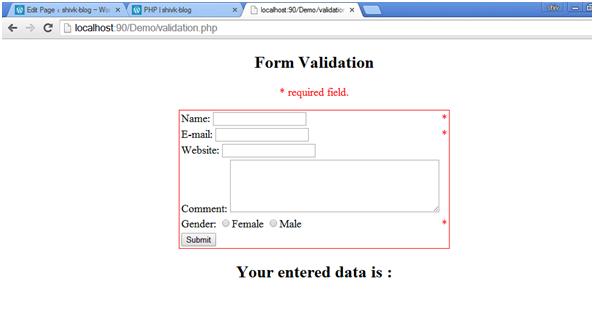
No comments:
Post a Comment