To speed up your windows XP/7/8/8.1/8.2 PC, Just follow the below steps to make your PC running faster and reliable.
1. Defragment your hard drive: After accessing and storing lots of files on your computer hard drive it is common that files or folders get scattered in memory.
Click->Start->Accessories->System tools->Disk Defragmenter [follow below image]
2. Uninstall unused program: It is better to uninstall unused applications or programs.[follow below steps with image]
Start->Settings->Control Panel->Add or Remove Programs->Select any application that you want to uninstall and click on "Remove" button.
3. Cleanup you disk: This enables us to clean hard drive and allows it to run faster.
Start->Programs->Accessories->System Tools->Disk Cleanup
4. Delete unused files: Delete unwanted files.
6. Scan with Genuine Anti virus: It is better to scan your PC with genuine anti-virus to clean all viruses to make PC faster.
Start->Select your Anti-virus and run Complete scan
7. Disable indexing: It is better to disable indexing on selected drive to make system faster. Here are the steps.
Double click on "Computer" icon ->Select any drive ->Right Click -> Properties-> uncheck "Allow indexing service...."
That's all for now, Happy Reading!
Are you looking for academic projects on IT, Computer Science for BCA, Diploma, B.E., M.Tech, MCA and Management for BBM, MBA and PGDBM etc? Click here and you'll get complete project with all details.
1. Defragment your hard drive: After accessing and storing lots of files on your computer hard drive it is common that files or folders get scattered in memory.
Click->Start->Accessories->System tools->Disk Defragmenter [follow below image]
2. Uninstall unused program: It is better to uninstall unused applications or programs.[follow below steps with image]
Start->Settings->Control Panel->Add or Remove Programs->Select any application that you want to uninstall and click on "Remove" button.
3. Cleanup you disk: This enables us to clean hard drive and allows it to run faster.
Start->Programs->Accessories->System Tools->Disk Cleanup
4. Delete unused files: Delete unwanted files.
5. Remove programs from startup: These are the program which set themselves to start with windows operating system automatically when you start your machine every time.
Start->Run->Type "MSCONFIG" -> Press Enter [see below image]
Start->Select your Anti-virus and run Complete scan
7. Disable indexing: It is better to disable indexing on selected drive to make system faster. Here are the steps.
Double click on "Computer" icon ->Select any drive ->Right Click -> Properties-> uncheck "Allow indexing service...."
8. Remove Log files : to remove log files, follow below steps with screen image
Start->Run->then type “eventvwr” select "Application" click on clear all events and also perform same steps for "System" option.
9. Delete temp folder files: Start -> Run -> type “%temp% then press enter and select all temp files then press “shift+Del”.
That's all for now, Happy Reading!
Are you looking for academic projects on IT, Computer Science for BCA, Diploma, B.E., M.Tech, MCA and Management for BBM, MBA and PGDBM etc? Click here and you'll get complete project with all details.




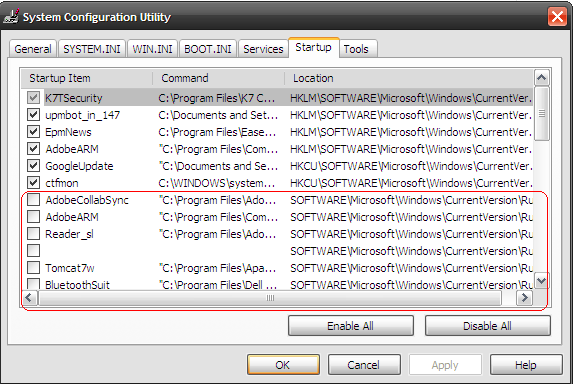




No comments:
Post a Comment